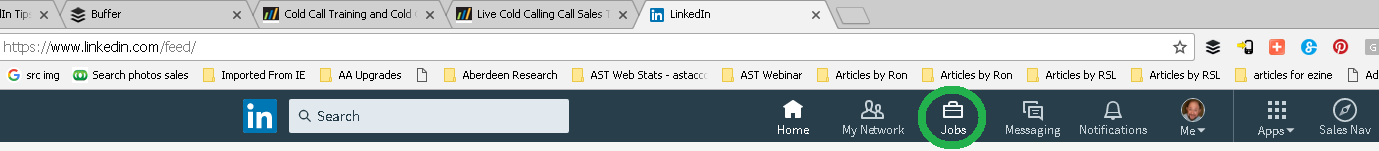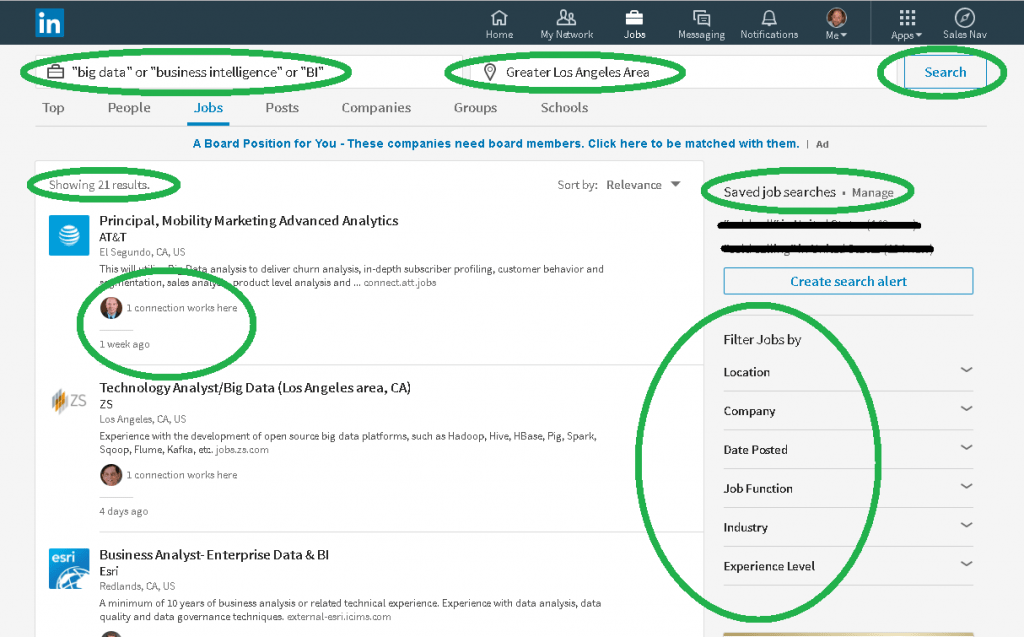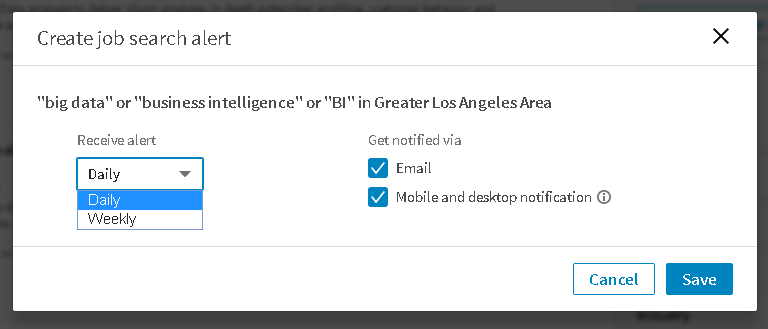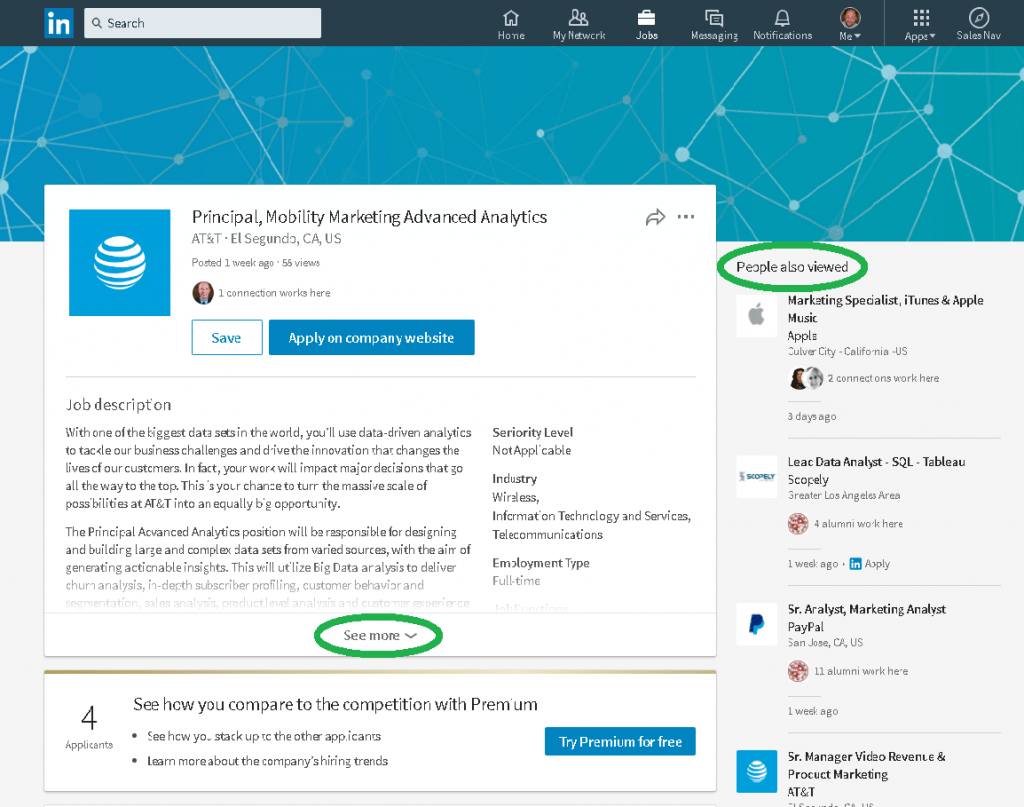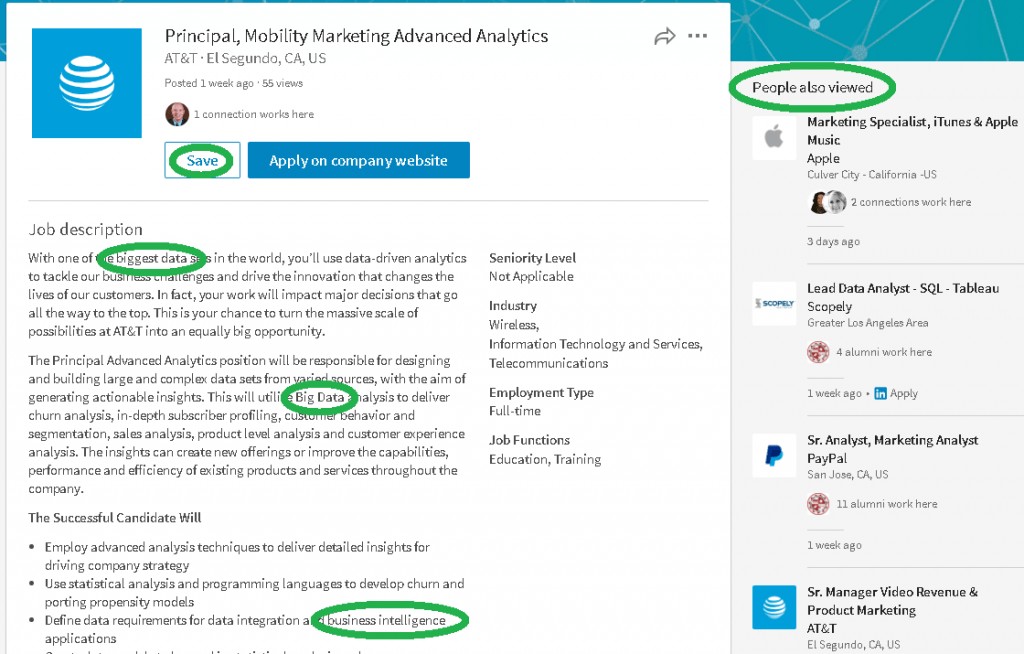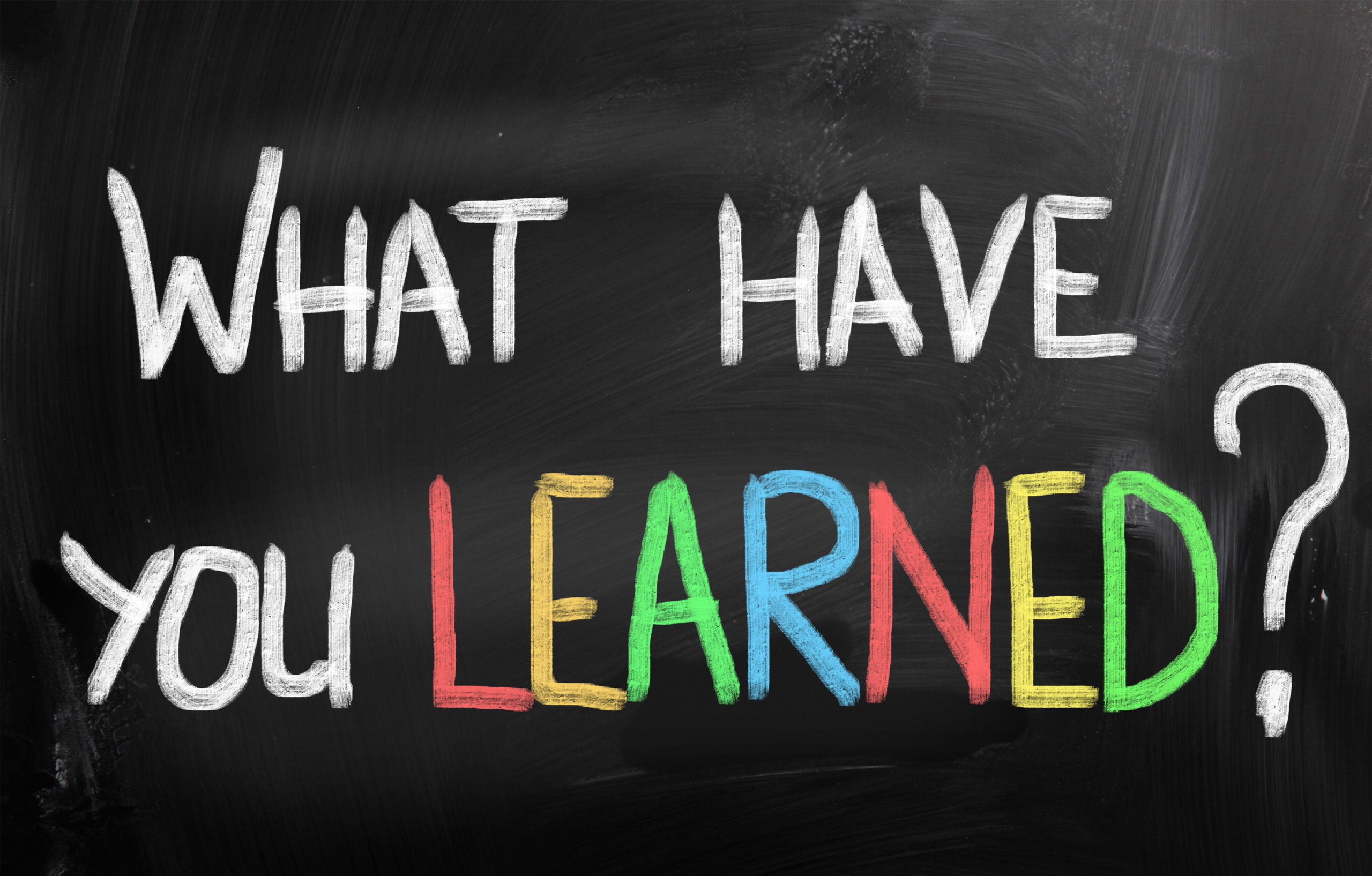by Ron
Share
by Ron
Share

By Ron S. LaVine, MBA, President and Founder of Accelerated Sales Training
LinkedIn allows you to set up job alerts – not for finding jobs, but for finding partially-qualified prospects. For example if you sell business intelligence solutions, you want set up a search like “big data” OR “business intelligence OR “BI” in a job search. Any employee who is hiring and has those terms in the job description will pop up (i.e. the following AT&T example).
Learn how to set up job alerts on LinkedIn.
Start from your profile page and click on Jobs.
Next type in the search terms related to your solution.
By typing in the words “big data” (in quotes so the search keeps the words together in an exact match) OR “business intelligence” OR “BI”, this search of Los Angeles resulted in 21 results. This means 21 companies have one of the three exact search terms in their job description. Now you can filter even further down by specifying the search Filter jobs by Location, Company, Data Posted, Job Function, Industry and experience level. You can also sort by Relevance and Post Date. In this case I used big instead of bigger and the search brought back both.
√ Key Point – Usually a company won’t post a job unless there is a project or proposed project that is using or will be using something related to your proposed solution and that is what you are looking for.
You can also create and choose your LinkedIn Daily or Weekly job alerts from this page. Be sure to click Save.
Now click on the job title (Principal, Mobility Marketing Advanced Analytics) and you’ll be brought to this page.
Take note of the People Also Viewed Section as a source of more potential leads. Be sure to click See more text to reveal the complete job description where you can find your search term(s).
Now we can see three of our search terms (i.e. circled in green)
Start drafting your email or InMail and be sure to include this sentence. “I noticed in the Principal, Mobility Marketing Advanced Analytics job description the successful candidate will define data requirements for data integration and business intelligence applications.”
Then you can follow it by a call to action asking who is responsible for your solution or if your writing to who you think is the decision maker, then you may want to try something like “Would you be able to carve out 5 minutes to discuss your BI initiatives?”
Finish with your signature in text. Then either send the InMail, or call and get permission to send the decision maker or their assistant an email.
Don’t give the email engines any reason to mark your email as spam. Avoid attaching signature graphics and stick with a text signature along with links to different pages on your website or LinkedIn.
As for SUBJECT lines, I suggest trying something along the lines of “Please advise about [Prospect’s Company Name]” or “Maybe you can help me with [Prospect’s Company Name]” or “Quick question about [Prospect’s Company Name].”
Good luck and good hunting. Please contact me, Ron LaVine at 1-818-991-6487 or by sending mailto:rlavine@astselling.com if you have any questions or would like me to review your emails.
STAY IN THE LOOP
Subscribe to our free newsletter.
By Ron S. LaVine, MBA, President and Founder of Accelerated Sales Training > DO match […]
By Ron S. LaVine, MBA, President and Founder of Accelerated Sales Training > 1. If […]
By Ron S. LaVine, MBA, President and Founder of Accelerated Sales Training > I had […]
By Ron S. LaVine, MBA, President and Founder of Accelerated Sales Training Have you ever […]